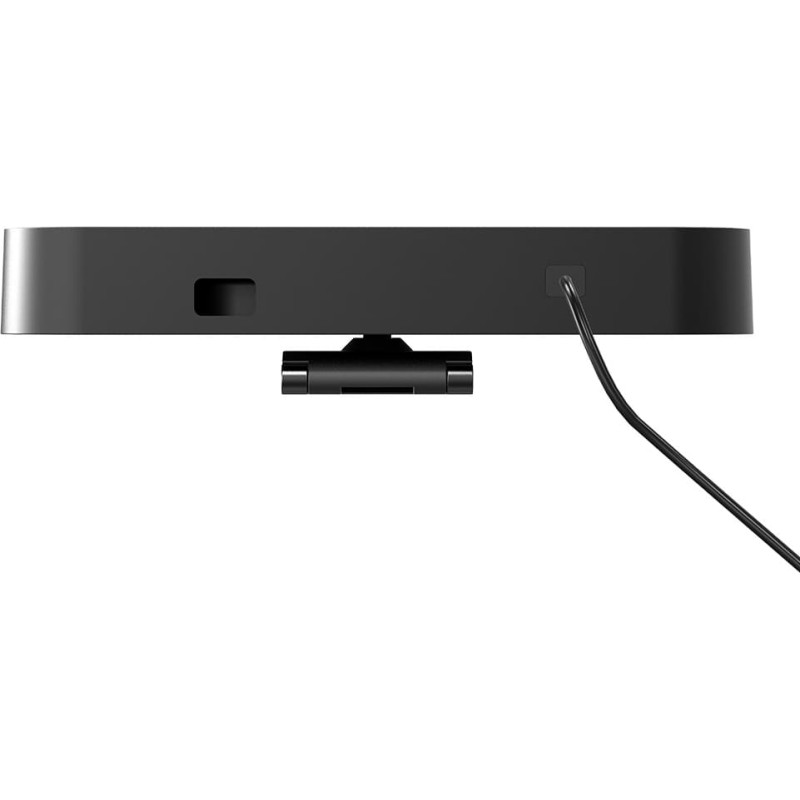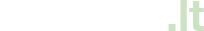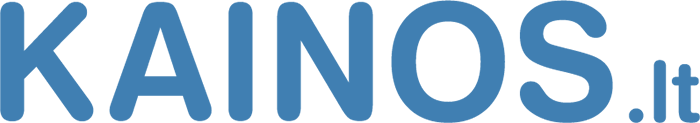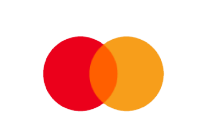Description
All-purpose AI conference camera designed for small or medium sized conference roomsThe TOTOLINK M1 is a portable, all-in-one AI webcam for small to medium-sized conference rooms that integrates microphone, speaker and DSP audio functions. With a built-in 2K HD camera with auto-frame function, 90° horizontal field of view, the M1 makes every seat at the conference table clearly visible. The internal omnidirectional microphone picks up 360° of sound. Plug  Key features of the Totolink M1 cameraKey features of the Totolink M1 camera
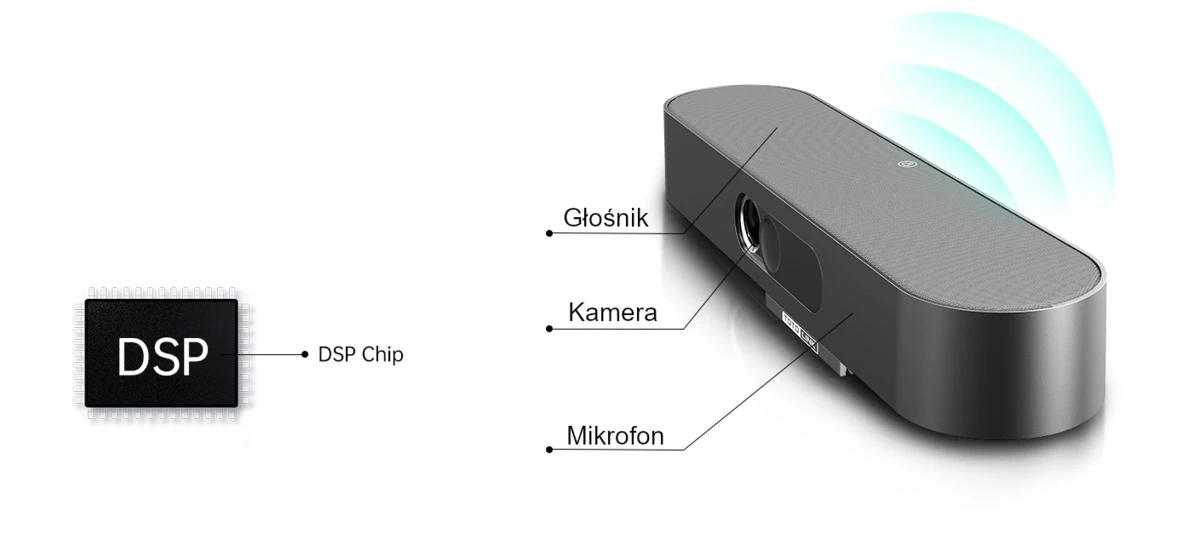 Camera lens cover for privacy protectionThe Totolink M1 webcam supports Auto Dark (automatic night mode). When the camera lens is covered, the image becomes all black without light penetration. Your privacy is well protected.  2K HD 30 frames per second video conferencing cameraThe camera provides multiple resolutions, including 2K, 1080P (Full HD), 720P (HD).  Auto focus and automatic face detectionTotolink M1 videoconferencing cameras feature auto-focus and face detection.  Webcams with ultra-wide viewThe video conferencing camera features an ultra-wide 90° viewing angle to capture all the details of the meeting.  Multidirectional audio amplification of Totolink M1 video conferencing camerasTotolink M1 AI video conferencing webcams have built-in high-precision digital microphones for 360-degree omnidirectional audio reception within a radius of up to 5 meters.  Built-in speakerThe video conferencing camera features built-in high-powered speakers with automatic AGC gain control for clear audio.  Directional microphonesThe videoconferencing camera has built-in 4 high-precision digital microphones based on a beamforming algorithm to ensure that the audio during the meeting will be clear and crisp.  Webcams with acoustic echo cancellation and noise reductionAcoustic echo cancellation can automatically detect echoes and filter them when the microphone picks up sound to make sure the meeting audio is clear and stable. Noise cancellation technology can effectively reduce the impact of ambient sounds on video conferencing. In noisy environments, it can automatically filter (reduce) ambient sound to ensure clear audio during a meeting. Plug and Play video conferencing camerasSimply place the camera on the monitor or TV and connect the USB cable. The device will be automatically detected, installed and after a while it is ready to work.  The smart choice among video conferencing camerasThe camera provides compatibility with Windows, Android, iOS, Ubuntu, etc. Supports many video applications including ZOOM, SKYPE, QQ, WeChat, Google Meet, Microsoft Teams, WebEx, Fastmeeting, ZHUMU , Polycom etc. 
| ||||||||||||||||||||||||||||||||||||||||
|
 Car audio amplifiers
Car audio amplifiers Car Audio Systems
Car Audio Systems Car radios
Car radios Dictaphones
Dictaphones Headphones
Headphones Home audio
Home audio Microphones
Microphones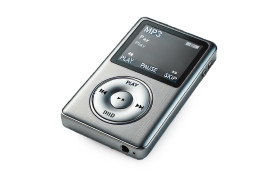 Portable media players
Portable media players Radios
Radios Smart speakers
Smart speakers Speakers
Speakers Turntables
Turntables Digital picture frames
Digital picture frames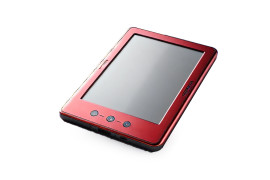 E-readers
E-readers Fitness trackers
Fitness trackers Graphics tablets
Graphics tablets GSM phones
GSM phones Landline phones
Landline phones VoIP phones
VoIP phones Walkie Talkie
Walkie Talkie Mobile phones
Mobile phones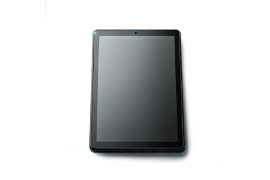 Tablet
Tablet Smart watch
Smart watch Smart device accessories
Smart device accessories 3D printers
3D printers Computer chairs
Computer chairs Computer cleaning products
Computer cleaning products Computer components
Computer components Computer mouses
Computer mouses Computers (NUC)
Computers (NUC) Desktop computers
Desktop computers I/O Cards & Adapters
I/O Cards & Adapters Keyboards
Keyboards Laser engravers and cutters
Laser engravers and cutters Monitors
Monitors Mouse Pads
Mouse Pads Notebooks and accessories
Notebooks and accessories Projectors
Projectors Routers, network equipment
Routers, network equipment UPS
UPS Video games consoles and accessories
Video games consoles and accessories Webcams
Webcams Wires, cables and adapters
Wires, cables and adapters Blu-Ray and DVD players
Blu-Ray and DVD players Multimedia players
Multimedia players TV aerials
TV aerials TV Mounting Kits
TV Mounting Kits TV remote controls
TV remote controls TVs
TVs Built-In dishwashers
Built-In dishwashers Built-in microwaves
Built-in microwaves Cooker hoods
Cooker hoods Dishwashers
Dishwashers Electric cookers
Electric cookers Freezers
Freezers Gas stove with electric oven
Gas stove with electric oven Gas stove with gas oven
Gas stove with gas oven Hobs
Hobs Household appliances accesories
Household appliances accesories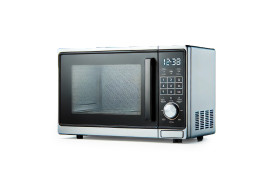 Microwaves
Microwaves Mini ovens
Mini ovens Ovens
Ovens Refrigerators
Refrigerators Tumble dryers
Tumble dryers Washer dryers
Washer dryers Washing machines
Washing machines Small kitchen appliances
Small kitchen appliances Air fryers / Grills
Air fryers / Grills Bread machines
Bread machines Clothing care
Clothing care Food slicers
Food slicers Steam cleaners
Steam cleaners Vacuum cleaners / Robots
Vacuum cleaners / Robots Vacuum sealers
Vacuum sealers Window cleaners
Window cleaners Petrol generators
Petrol generators Petrol/LPG generators
Petrol/LPG generators Inverter generators
Inverter generators Diesel generators
Diesel generators Generator accessories
Generator accessories Power Stations
Power Stations Solar panels
Solar panels Hand tools
Hand tools Automotive hand tools
Automotive hand tools Batteries / chargers
Batteries / chargers Cement mixers
Cement mixers Chip and dust extraction units
Chip and dust extraction units Concrete vibrator
Concrete vibrator Construction hand mixers
Construction hand mixers Cutter
Cutter Electric winches
Electric winches Glue, silicone, grease guns
Glue, silicone, grease guns Grinding machines
Grinding machines Heat guns
Heat guns Multicutters
Multicutters Nail guns, staplers and rivets
Nail guns, staplers and rivets Other power tools
Other power tools Paint sprayers
Paint sprayers Personal protective equipment
Personal protective equipment Planers
Planers Pneumatic tools
Pneumatic tools Power tool accessories
Power tool accessories Power tool sets
Power tool sets Rotary hammers
Rotary hammers Rotary tools
Rotary tools Saws
Saws Screwdrivers and drills
Screwdrivers and drills Sharpeners
Sharpeners Soldering irons / Pipe welders
Soldering irons / Pipe welders Tile cutters
Tile cutters Welding consumables
Welding consumables Welding machines
Welding machines Batteries and chargers
Batteries and chargers Branch shredders
Branch shredders Chainsaws
Chainsaws Cultivators / Tillers
Cultivators / Tillers Garden machinery accessories
Garden machinery accessories Garden tractors
Garden tractors Ground drills
Ground drills Hedge trimmers
Hedge trimmers High pressure washers
High pressure washers Lawn scarifier and aerator
Lawn scarifier and aerator Lawnmower robots
Lawnmower robots Lawnmowers
Lawnmowers Leaf blowers
Leaf blowers Log splitter
Log splitter Multifunctual machines
Multifunctual machines Sprayers
Sprayers Spreaders
Spreaders Trimmers and brushcutters
Trimmers and brushcutters Vibratory plates
Vibratory plates Water pumps
Water pumps Axes
Axes Garden hose fittings
Garden hose fittings Garden hoses
Garden hoses Garden shears
Garden shears Garden spray guns
Garden spray guns Garden sprinklers
Garden sprinklers Garden tools
Garden tools Hose trolleys & reels
Hose trolleys & reels Lawn & garden watering
Lawn & garden watering Lawn edges & palisades
Lawn edges & palisades Log tongs
Log tongs Mosquito Protection
Mosquito Protection Tarpaulins
Tarpaulins Wheelbarrow
Wheelbarrow Action cameras
Action cameras Batteries
Batteries Camcorders
Camcorders Camera bags
Camera bags Diapositive Scanner
Diapositive Scanner Drones & accessories
Drones & accessories Hunting & trail cameras
Hunting & trail cameras Photo & Video accessories
Photo & Video accessories Photo printers
Photo printers Photocamera
Photocamera Photography studio equipment
Photography studio equipment Rechargeable battery chargers
Rechargeable battery chargers Video Surveillance
Video Surveillance Batteries for photo and video equipment
Batteries for photo and video equipment Other equipment
Other equipment Blood pressure monitors
Blood pressure monitors Bodycare
Bodycare Dental hygiene
Dental hygiene Hair care
Hair care Health
Health Home automation
Home automation Thermostats
Thermostats Cleaning supplies
Cleaning supplies Extension cords
Extension cords Floor cleaning
Floor cleaning Heating and ventilation
Heating and ventilation Home interiors
Home interiors Kitchen utensils and cutlery
Kitchen utensils and cutlery Lighting
Lighting Other Appliances
Other Appliances Padlocks
Padlocks Waste bins
Waste bins Water filtration systems
Water filtration systems Weather stations & thermometers
Weather stations & thermometers Multifunction printers
Multifunction printers  Binding Machines
Binding Machines Cleaning Products
Cleaning Products Inkjet Printers
Inkjet Printers Inkjet Supplies
Inkjet Supplies Label printers
Label printers Laminators
Laminators Laser Printer Supplies
Laser Printer Supplies Laser Printers
Laser Printers Printer accessories
Printer accessories Scanners
Scanners Shredders
Shredders Stationery
Stationery Visualisers
Visualisers Board games
Board games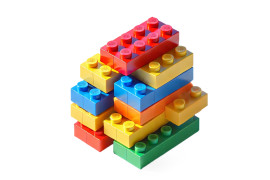 Constructors
Constructors Educational and Interactive Toys
Educational and Interactive Toys Electrical appliances for children
Electrical appliances for children Lego
Lego Outdoor toys
Outdoor toys Puzzles
Puzzles RC toys
RC toys Toddler
Toddler Toys
Toys Animal care
Animal care Automatic feeders
Automatic feeders Automatic pet water fountains
Automatic pet water fountains Carriers and crates
Carriers and crates Cat litter boxes
Cat litter boxes Collars, harnesses and leashes
Collars, harnesses and leashes Feeding bowls
Feeding bowls Pet supplies
Pet supplies Pet toys
Pet toys Bicycles
Bicycles Bike accessories
Bike accessories Bike locks
Bike locks Binoculars
Binoculars Camping
Camping Electric scooters
Electric scooters Handheld GPS
Handheld GPS Multitools
Multitools Night Vision Devices
Night Vision Devices Sports accessories
Sports accessories Telescopes
Telescopes Treadmills
Treadmills Water sports
Water sports Automotive chemicals
Automotive chemicals Car accessories
Car accessories Car air compressors
Car air compressors Car battery chargers, testers, starters
Car battery chargers, testers, starters Car multimedia
Car multimedia Diagnostic devices
Diagnostic devices Electric vehicle charging systems
Electric vehicle charging systems Ice scrapers & snow brushes
Ice scrapers & snow brushes Motorcycle intercoms
Motorcycle intercoms Navigation Systems
Navigation Systems Phone car chargers
Phone car chargers Phone mounts
Phone mounts Transmitters
Transmitters Video recorders
Video recorders