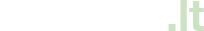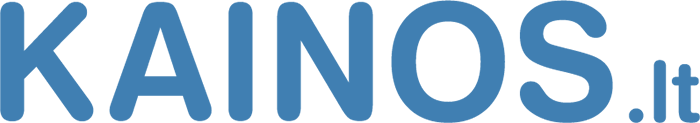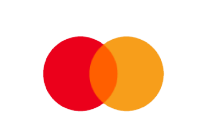Which computer to choose?
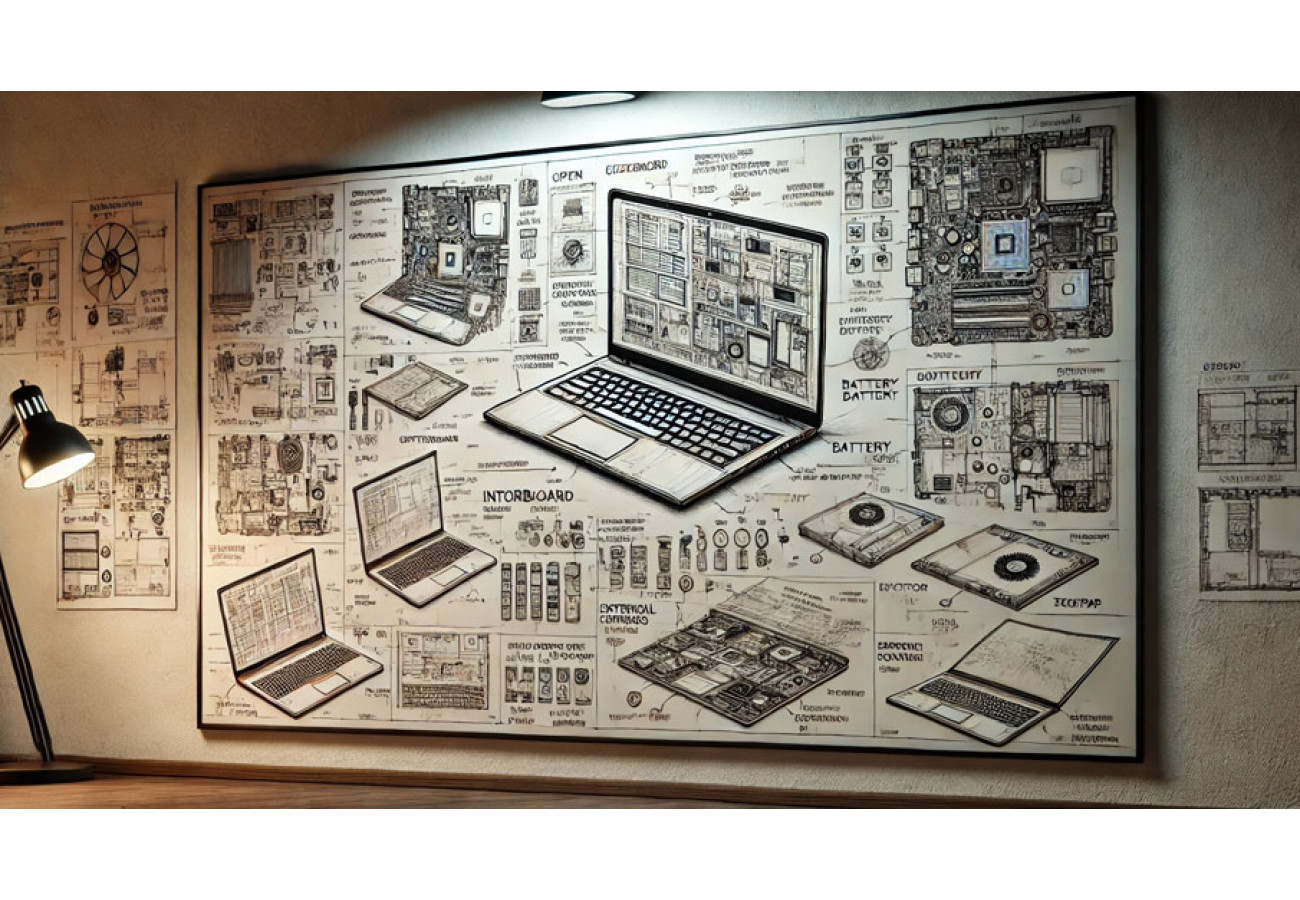
Choosing the right computer can be difficult, given the wide range of options available. Choosing between a laptop or desktop, price, processor performance, amount of memory and other technical specifications may be some of the factors that influence your decision. First of all, it is important to understand what you intend to use the computer for. Your needs will clearly define both the type of computer and the technical specifications that need attention.
- Office work - If your daily work involves documents, emails, web browsing and light data processing, then you don't need a very powerful computer. A mid-range processor and RAM (RAM) between 8-16 GB will suffice.
- Graphic design and/or video editing - If you work with "heavier" programs such as Premiere Pro or Adobe Photoshop, then you need a powerful processor and RAM of at least 16 GB, as well as a powerful graphics card. Here's a list of the best laptops for designers, compiled by TechRadar.
- Gaming - For gamers, it is important to choose a computer with a strong graphics card, high refresh rate and powerful processor.
Look for PCs with an NVIDIA GeForce RTX 3060 or equivalent. Here's information, comparisons and reviews of different PCs suitable for gaming from tech portal Tom's Hardware.
- Software development - To process huge files and run many programs at once, you need a processor with powerful performance, enough RAM and an SSD. The technology website Digital Trends recommends the following programming computers.

Budget
Another important factor is budget. Cheaper computers are often sufficient for everyday tasks. If you have higher demands, you will probably need to invest more.
- Low budget (up to €600) - this price will allow you to buy computers for everyday use or for office work such as web browsing, email creation, document editing and easy viewing of multimedia. Take a look at our range of laptops HERE.
- Medium budget (€600-1200) - in this price range you can find computers with a better processor and more RAM. These computers are suitable for those who need more power for everyday tasks, as well as for light gaming or image editing. Check out the desktop computers available in our online shop in this price catalogue.
- High budget (€1200+) - In this price range, you'll get high-performance PCs suitable for complex tasks such as graphic design, video editing, gaming and other "demanding" activities.
Laptop or desktop?
- A laptop is a fantastic solution for people who need mobility. A laptop is the best choice if you travel a lot or work remotely. They are getting lighter and more powerful, offering performance on a par with desktop computers.
- A desktop computer - usually offers more power than a laptop. If mobility is not a requirement, a desktop PC can also be a better choice in terms of price. On the technical side, it is also easier to update and customise with different computer components.

Technical specifications
The technical specification of your computer is important to ensure that the device meets your needs. Below we list the main technical features that you should definitely pay attention to.
- Processor (CPU). The CPU is the brain of the computer and determines how fast the computer can perform different tasks. Intel and AMD are the two biggest processor manufacturers. Intel Core i5 or i7 processors are suitable for most users, while AMD Ryzen processors often offer equivalent power. Also pay attention to the number of cores and the speed. A computer with more cores can perform more tasks at the same time. For light workloads, a quad-core processor will suffice, but for professional work, a processor with six or eight cores is preferable.
- RAM is the memory used by the computer to run programs. The more RAM, the better the computer can handle more programs at the same time.
8 GB of RAM is enough for everyday tasks such as web browsing and word processing.
16 GB RAM - great for graphic design, video editing or small games.
32 GB RAM or more - for working with large programs or "heavy" multimedia files, such as video editing, 3D rendering.
- Hard Drive (Storage) is a key factor in the speed and efficiency of your work. Evaluate the type of hard disk - HDD vs SSD. HDD (Hard Disk Drive) is a mechanical drive that is cheaper and has a higher capacity, while SSD (Solid State Drive) is much faster, more expensive but with a lower capacity. Many computers offer a hybrid combination of both SSD and HDD. The SSD is used for the operating system and essential applications, while the HDD provides ample storage space.
- Graphics card (GPU). If you plan to use your computer for gaming, video editing or other graphical activities, you will need a good graphics card. The built-in graphics card is suitable for light tasks such as web browsing and watching videos. Intel Iris Xe or AMD Radeon are particularly common in this category. A separate graphics card is required for game players and audio, video, design professionals. AMD Radeon or NVIDIA GeForce are the best options, while RTX 3060 or higher models are suitable for complex tasks and games.
- Ports and connections - Make sure your PC has enough USB, HDMI or Thunderbolt ports, depending on your needs.
Accessories
In addition to buying a computer, you should also consider additional equipment that enhances the user experience.
- Monitor - A larger or multiple monitors can improve productivity, especially when working with multiple windows or applications at the same time. Multiple monitors also make it easier to handle spreadsheets and large amounts of data.
- Keyboard and computer mouse - an ergonomic keyboard and a fast computer mouse can be particularly important when working for long periods.
An ergonomic mouse and keyboard will take the strain off your ligaments and muscles, allow you to get more done and reduce the likelihood of hand pain at the end of the day.
 Car audio amplifiers
Car audio amplifiers Car Audio Systems
Car Audio Systems Car radios
Car radios Dictaphones
Dictaphones Headphones
Headphones Home audio
Home audio Microphones
Microphones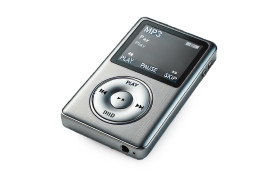 Portable media players
Portable media players Radios
Radios Smart speakers
Smart speakers Speakers
Speakers Turntables
Turntables Car air compressors
Car air compressors Car multimedia
Car multimedia Diagnostic devices
Diagnostic devices Jump starter / Powerbank
Jump starter / Powerbank Navigation Systems
Navigation Systems Phone car chargers
Phone car chargers Phone mounts
Phone mounts Transmitters
Transmitters Video recorders
Video recorders 3D printers
3D printers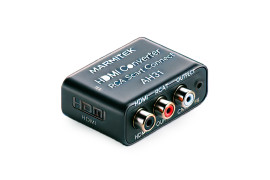 Computer accessories
Computer accessories Computer chairs
Computer chairs Computer cleaning products
Computer cleaning products Computer components
Computer components Computer mouses
Computer mouses Computers (NUC)
Computers (NUC) Desktop computers
Desktop computers I/O Cards & Adapters
I/O Cards & Adapters Keyboards
Keyboards Laser engravers and cutters
Laser engravers and cutters Monitors
Monitors Mouse Pads
Mouse Pads Notebooks and accessories
Notebooks and accessories Projectors
Projectors Routers, network equipment
Routers, network equipment UPS
UPS Video games consoles and accessories
Video games consoles and accessories Webcams
Webcams Wires, cables and adapters
Wires, cables and adapters Animal care
Animal care Automatic feeders
Automatic feeders Automatic pet water fountains
Automatic pet water fountains Carriers and crates
Carriers and crates Cat litter boxes
Cat litter boxes Collars, harnesses and leashes
Collars, harnesses and leashes Pet supplies
Pet supplies Pet toys
Pet toys Axes
Axes Garden hose fittings
Garden hose fittings Garden hoses
Garden hoses Garden shears
Garden shears Garden spray guns
Garden spray guns Garden sprinklers
Garden sprinklers Garden tools
Garden tools Hose trolleys & reels
Hose trolleys & reels Lawn & garden watering
Lawn & garden watering Lawn edges & palisades
Lawn edges & palisades Log tongs
Log tongs Mosquito Protection
Mosquito Protection Other garden tools
Other garden tools Tarpaulins
Tarpaulins Wheelbarrow
Wheelbarrow Batteries and chargers
Batteries and chargers Branch shredders
Branch shredders Chainsaws
Chainsaws Cultivators / Tillers
Cultivators / Tillers Ground drills
Ground drills Hedge trimmers
Hedge trimmers High pressure washers
High pressure washers Lawn scarifier and aerator
Lawn scarifier and aerator Lawnmower robots
Lawnmower robots Lawnmowers
Lawnmowers Leaf blowers
Leaf blowers Log splitter
Log splitter Multifunctual machines
Multifunctual machines Sprayers
Sprayers Trimmers and brushcutters
Trimmers and brushcutters Vibratory plates
Vibratory plates Water pumps
Water pumps Petrol generators
Petrol generators Petrol/LPG generators
Petrol/LPG generators Inverter generators
Inverter generators Diesel generators
Diesel generators Generator accessories
Generator accessories Power Stations
Power Stations Solar panels
Solar panels Board games
Board games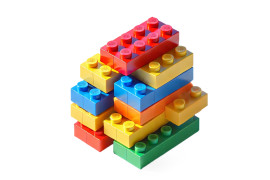 Constructors
Constructors Educational and Interactive Toys
Educational and Interactive Toys Electrical appliances for children
Electrical appliances for children Lego
Lego Puzzles
Puzzles RC toys
RC toys Toddler
Toddler Toys
Toys Bodycare
Bodycare Dental hygiene
Dental hygiene Hair care
Hair care Health
Health Air fryers / Grills
Air fryers / Grills Bread machines
Bread machines Cleaning supplies
Cleaning supplies Clothing care
Clothing care Coffee Machines & Accessories
Coffee Machines & Accessories Cooker hoods
Cooker hoods Dishwashers
Dishwashers Extension cords
Extension cords Floor cleaning
Floor cleaning Food slicers
Food slicers Freezers
Freezers Heating and ventilation
Heating and ventilation Hobs
Hobs Home interiors
Home interiors Kitchen utensils and cutlery
Kitchen utensils and cutlery Lighting
Lighting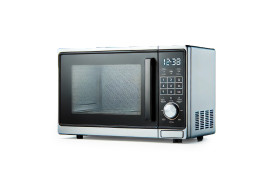 Microwaves
Microwaves Mini ovens
Mini ovens Other Appliances
Other Appliances Ovens
Ovens Padlocks
Padlocks Refrigerators
Refrigerators Small kitchen appliances
Small kitchen appliances Steam cleaners
Steam cleaners Vacuum cleaners / Robots
Vacuum cleaners / Robots Vacuum sealers
Vacuum sealers Water filtration systems
Water filtration systems Weather stations & thermometers
Weather stations & thermometers Window cleaners
Window cleaners Multifunction printers
Multifunction printers  Binding Machines
Binding Machines Cleaning Products
Cleaning Products Inkjet Printers
Inkjet Printers Inkjet Supplies
Inkjet Supplies Label printers
Label printers Laminators
Laminators Laser Printer Supplies
Laser Printer Supplies Laser Printers
Laser Printers Scanners
Scanners Shredders
Shredders Stationery
Stationery Visualisers
Visualisers Action cameras
Action cameras Batteries
Batteries Camcorders
Camcorders Camera bags
Camera bags Diapositive Scanner
Diapositive Scanner Drones & accessories
Drones & accessories Hunting & trail cameras
Hunting & trail cameras Photo printers
Photo printers Photocamera
Photocamera Photography studio equipment
Photography studio equipment Rechargeable battery chargers
Rechargeable battery chargers Video Surveillance
Video Surveillance Batteries for photo and video equipment
Batteries for photo and video equipment Other equipment
Other equipment Digital picture frames
Digital picture frames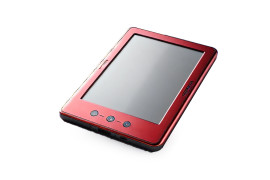 E-readers
E-readers Fitness trackers
Fitness trackers Graphics tablets
Graphics tablets GSM phones
GSM phones Landline phones
Landline phones VoIP phones
VoIP phones Walkie Talkie
Walkie Talkie Mobile phones
Mobile phones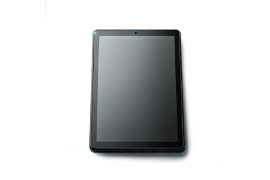 Tablet
Tablet Smart watch
Smart watch Smart device accessories
Smart device accessories Home automation
Home automation Thermostats
Thermostats Bicycles
Bicycles Bike accessories
Bike accessories Bike locks
Bike locks Binoculars
Binoculars Camping
Camping Electric scooters
Electric scooters Handheld GPS
Handheld GPS Multitools
Multitools Night Vision Devices
Night Vision Devices Sports accessories
Sports accessories Telescopes
Telescopes Treadmills
Treadmills Water sports
Water sports Automotive hand tools
Automotive hand tools Batteries / chargers
Batteries / chargers Cement mixers
Cement mixers Construction hand mixers
Construction hand mixers Cutter
Cutter Electric winches
Electric winches Glue, silicone, grease guns
Glue, silicone, grease guns Grinding machines
Grinding machines Hand tools
Hand tools Heat guns
Heat guns Multicutters
Multicutters Nail guns, staplers and rivets
Nail guns, staplers and rivets Other power tools
Other power tools Paint sprayers
Paint sprayers Personal protective equipment
Personal protective equipment Planers
Planers Pneumatic tools
Pneumatic tools Power tool accessories
Power tool accessories Power tool sets
Power tool sets Rotary hammers
Rotary hammers Rotary tools
Rotary tools Saws
Saws Screwdrivers and drills
Screwdrivers and drills Sharpeners
Sharpeners Soldering irons / Pipe welders
Soldering irons / Pipe welders Tile cutters
Tile cutters Welding machines
Welding machines Blu-Ray and DVD players
Blu-Ray and DVD players Multimedia players
Multimedia players TV aerials
TV aerials TV Mounting Kits
TV Mounting Kits TV remote controls
TV remote controls TVs
TVs